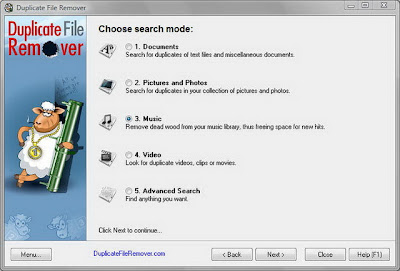Useful Internet Explorer shortcuts keys
| CTRL+A | Selects the all items on active page |
| CTRL+B | Display the "Organize Favorites" dialog box |
| CTRL+D | Add the active page to your favorites list |
| CTRL+F | Display "Find" dialog box to search text on active page |
| CTRL+I | Display the Favorites pane |
| CTRL+H | Display the History pane |
| CTRL+N | Use to open new Internet Explorer page |
| CTRL+P | Use to print the active web page |
| CTRL+W | Closes the active explorer window |
| CTRL+Tab | Go to address bar of current explorer page |
| ALT+Home | Use to open the home page of internet explorer |
| ALT+Left Arrow | Go to previous page of active page |
| ALT+Right Arrow | Go to next page of active page |
| ALT+A | Go to Internet Explorer Favorites Menu |
| ALT+D | Go to address bar of current explorer page |
| ALT+E | Go to Internet Explorer Edit Menu |
| ALT+F | Go to Internet Explorer File Menu |
| ALT+T | Go to Internet Explorer Tools Menu |
| ALT+V | Go to Internet Explorer View Menu |
| Tab | Move forward between all items on active web page |
| F5 | Refresh the active web page |
| F11 | Press F11 key to view any webpage in full-screen view and then again press for normal view. |
| Press Ctrl+Enter | Windows will automatically add both "www" and ".com". For example, if we type |